How to add Google Translate on Blogger
How to add Google Translate on Blogger Step by Step in pictures.
1. login to your blogger
2. in Dashboard page Click "Layout":
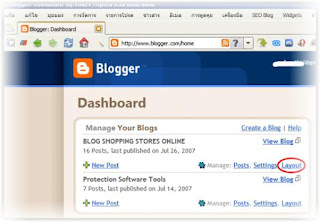
3. Add and Arrange Page Elements your Click "Add a Page Element"
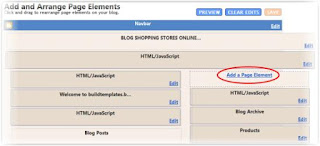
4. see HTML/JavaScript Add third-party functionality or other code to your blog. you Click "Add To Blog" button
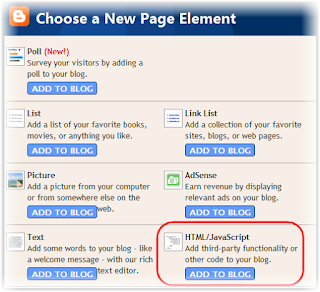
5. Title type "Google Translate" or label other
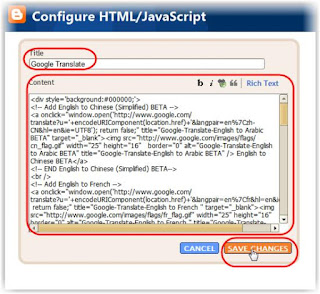
6. Content your copy code
<script><br />function googleTranslateElementInit() {<br /> new google.translate.TranslateElement({<br /> pageLanguage: 'en'<br /> }, 'google_translate_element');<br />}<br /></script><script src="http://translate.google.com/translate_a/element.js?cb=googleTranslateElementInit"></script>and "Paste" to Content
7. your save press buton "Save Changes"
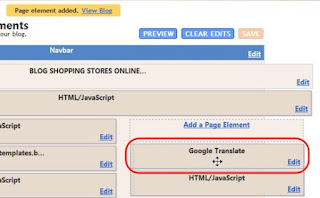
Page element added. View Blog now you will should see that it works.
Enjoy :).

Comments
Post a Comment