AdSense for Parked Domain , How to configure AdSense for Parked Domains , How to use AdSense for Domains
With AdSense for domains, users can find relevant information rather than see empty pages or "page not found" errors. To ensure positive user experience and the quality of our network, these sites are monitored for policy compliance and prohibited from using text and images designed to confuse users.
AdSense for domains provides advertisers with additional opportunities to find their customers, and ads on these pages convert well. In addition, we regularly receive requests from advertisers who have found domains to be an effective way to reach their users.
Click the + Add new domains link, which will take you to the Add Parked Domains page.
After the domains are added, they'll appear under the Pending subtab of the AdSense for domains page. All domains submitted are subject to Google's approval
Second, create the following CNAME (alias) records for your www host using your domain registrar. You can find your unique identifier on the AdSense for domains setup page:
Next, create the following A records for your domains at your domain registrar:
Note: Please be sure that these four A records are the only existing A records for your domain.
We'll start serving ads to traffic that comes to your site as soon as the records validate (usually less than 24 hours).
How To Setup AFD Domains In Godaddy
and you can complete your work and get money
don't wait hurry up and don't hesitate to contact us if you need any help.
AdSense for Parked Domain , How to configure AdSense for Parked Domains , How to use AdSense for Domains
Google AdSense for Domains
Earn revenue on your parked pages with Google AdSense for domains.
What is AdSense for domains?
AdSense for domains allows publishers with undeveloped domains to help users by providing relevant information including ads, links and search results.With AdSense for domains, users can find relevant information rather than see empty pages or "page not found" errors. To ensure positive user experience and the quality of our network, these sites are monitored for policy compliance and prohibited from using text and images designed to confuse users.
AdSense for domains provides advertisers with additional opportunities to find their customers, and ads on these pages convert well. In addition, we regularly receive requests from advertisers who have found domains to be an effective way to reach their users.
AdSense for Domains Quick Start
To get started, first sign in to your AdSense account and visit the AdSense Setup tab. Then, choose AdSense for domains as the product to begin setting up your domains.Click the + Add new domains link, which will take you to the Add Parked Domains page.
Add a new domain to your account
You can add domains to your account in one of two ways: by adding them into the text box line-by-line or by uploading a CSV spreadsheet. Remember to specify the language of your domains as well, and note that you can upload a maximum of 1500 domains.After the domains are added, they'll appear under the Pending subtab of the AdSense for domains page. All domains submitted are subject to Google's approval
If you prefer not to delegate your nameservers to Google, you can still display Google ads on your domains by updating your domains' A records and CNAME. You may want to choose this option if you want to receive email for your parked domain, or if you have special requirements for subdomains within your parked domain.
First, if you've previously changed your domain's nameserver, make sure you change it back to point to your registrar's default nameservers.(If you're not sure, you probably have not changed this and don't need to change anything.)Second, create the following CNAME (alias) records for your www host using your domain registrar. You can find your unique identifier on the AdSense for domains setup page:
| Host Name/Alias | Record Type | Value/Destination |
| www | CNAME (alias) | pub-xxxxxxxxx.afd.ghs.google.com. (where pub-xxxxxxxxx is your unique ID listed on the AdSense setup page) |
| Host Name/Alias | Record Type | Value/Destination |
| @ | A (address) | 216.239.32.21 |
| @ | A (address) | 216.239.34.21 |
| @ | A (address) | 216.239.36.21 |
| @ | A (address) | 216.239.38.21 |
Note: Please be sure that these four A records are the only existing A records for your domain.
We'll start serving ads to traffic that comes to your site as soon as the records validate (usually less than 24 hours).
Now you will see settings you need to change on your domain registrar. The succeeding step on this tutorial direct you if you have domains on Godaddy need to have adsense placed. Setting in your adsense account for “Adsense for Domains” is finished here. We just need to wait for google to verify and approved our domain listed.
You can find more about parked adsense in the following link:
How To Setup AFD Domains In Godaddy
and you can complete your work and get money
don't wait hurry up and don't hesitate to contact us if you need any help.
AdSense for Parked Domain , How to configure AdSense for Parked Domains , How to use AdSense for Domains





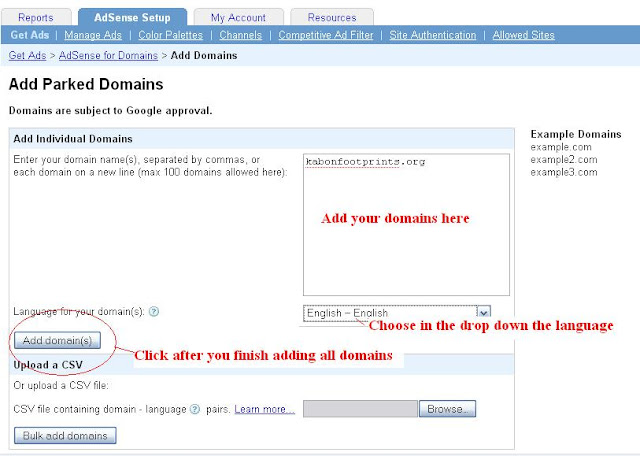

Comments
Post a Comment